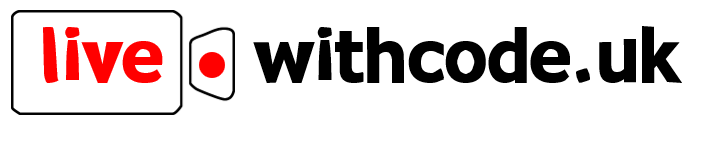live.withcode.uk is a free online resource for computing students designed by Mr Dring from Fulford School in York
Each weekly episode provides:
- A short python live coding video tutorial
- Code from the video with challenges you that you can run and work through online
- Code from the video as a type race activity to build up your typing speed and accuracy
- KPRIDE activity to boost code comprehension and debugging skills
- Extension activities to apply and stretch your understanding linked to the video
If you have any comments, feedback or suggestions, do get in touch here: blog.withcode.uk/about/contact/
Competitions and tracking student progress
The activities on live.withcode.uk can be used as free, standalone activities without needing to login. They also work with compete.withcode.uk to allow teachers to set up groups so students can compete against each other while teachers can track their progress.
For more information, do join the conversation on the Computing At School Community site
Resources:
How_to_add_activities_to_your_groups_and_track_student_progress.pdf Printable_student_instructions.pdf Teacher_instructions_tracking_progress.pdfData protection and safeguarding
You don't need an account to watch the videos or complete any of the activities on live.withcode.uk but you will need a (free) account to take part in the weekly scoreboard competitions via compete.withcode.uk
Please see the instructions above for details on how to set up a (free) school account if you're a teacher and you want to set up groups to track the progress of your students.
Accounts are free (and will remain so). Teacher, student and school information is stored securely in the UK. Passwords are not stored in plaintext - you can reset them but I don't know what they are. Web page access is secure and encrypted
Student initials will be visible to other students in the competition. Full names are only visible to teachers of those students. There is no private messenging facility. Email addresses linked to accounts will only be used if students request a password reset
Competition winners' schools will be notified rather than individuals so students will not be asked to share addresses or contacted personally (unless they go to my school)
You can read more about the privacy and data protection policy here: https://blog.withcode.uk/about/privacy-and-personal-data
If you have any questions, concerns or suggestions, please get in touch - data protection and safeguarding is hugely important and I want to get it right.